D365 F&O Licence Cost Optimiser
We replicated the D365 F&O licence engine outside of D365 F&O
Starting from your raw ERP data, we have full visibility of what, how, and why you need your D365 F&O licences. Then we share the findings with you to cut any wasted spending.
- Clear report that quantifies your licence spend drivers
- Typically 48h turnaround from data to results
- No tools to install, no packages to deploy
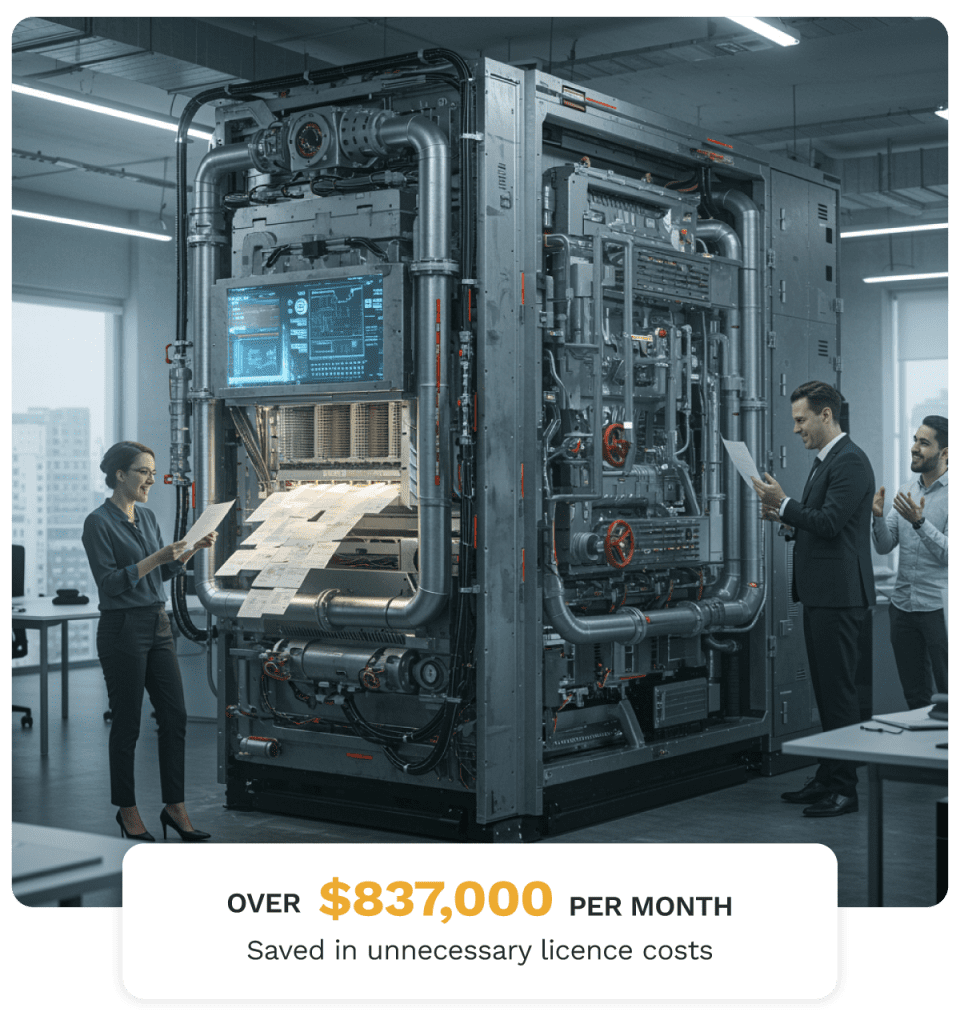
We Are trusted by Companies Like







Discover how it works
No complications, no long engagements. A clear, four-step process:
01
Free demo
A short call to show how the assessment works and answer your questions you may have.
02
Data extraction
We guide you to export selected system tables (users, roles, objects). You stay in control of your D365 F&O environment at all times.
03
Licence report
We run the numbers, analyse your results, and prepare the report for you — typically within 48h.
04
Review call
We walk you through findings, discuss optimisation levers, and prioritise the fastest ways to cut costs.
What you can expect
Clarity, fast. We replicated the D365 F&O licence calculation engine outside of D365 F&O. So we bring you the sharpest, most comprehensive analysis of your security setup and licence consumption. With objective, data-driven recommendations you can act on immediately to cut costs.
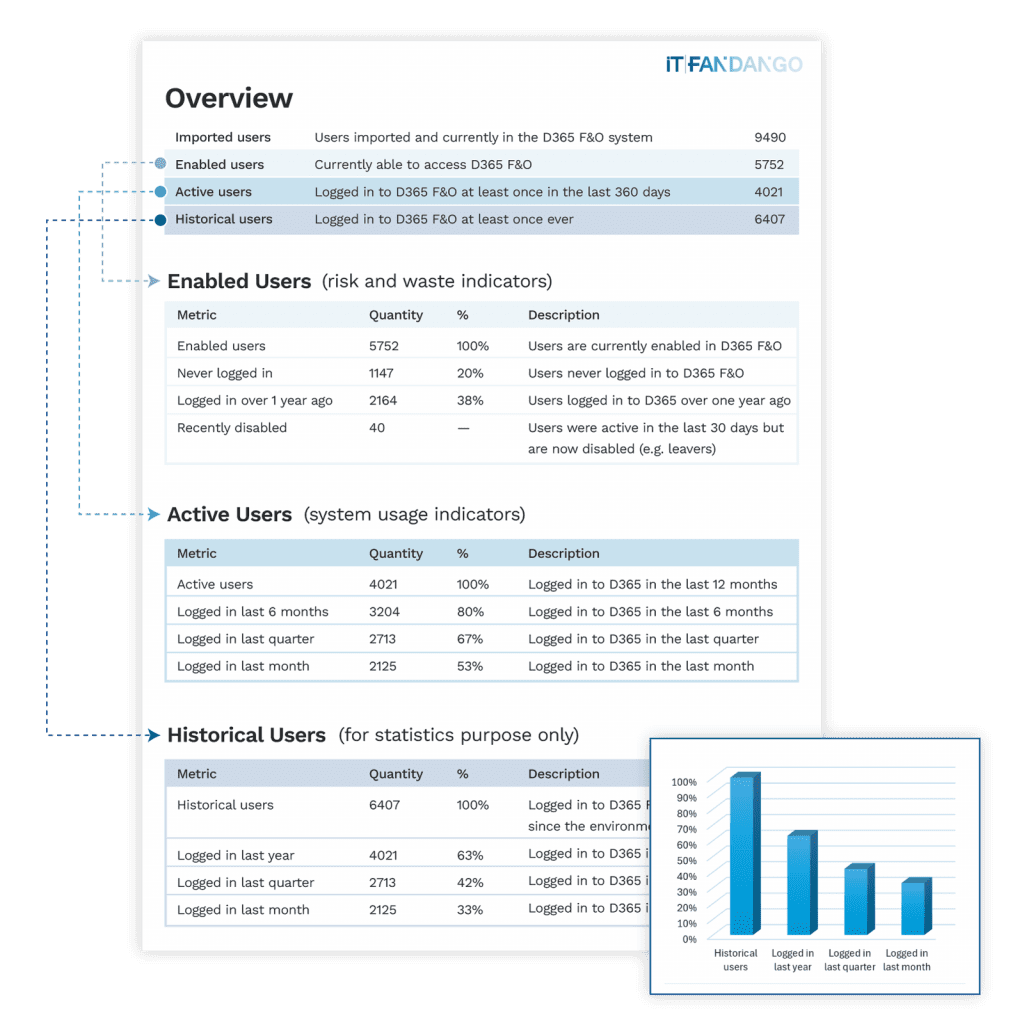
Users summary
Licence waste
See how many enabled accounts have never logged in or have been inactive for over a year — easy savings with minimal disruption.
Enabled vs active vs historical users
Quantify the gap between licences you’re paying for and those actually being used, yesterday and today.
Clear breakdown
See all KPIs that matter at a glance, without a need to dig into the D365 F&O application.
Roles breakdown
Top cost drivers
Roles ranked by user assignments, so you know exactly which ones have the biggest impact on your final licence count.
Licence mapping
For each role, see the required base licence and any attaches it pulls in — no need to guess or switch between multiple forms.
Optimisation targets
See exactly where just a few entitlements trigger an expensive attach licence for each role, so you know where to focus your efforts.
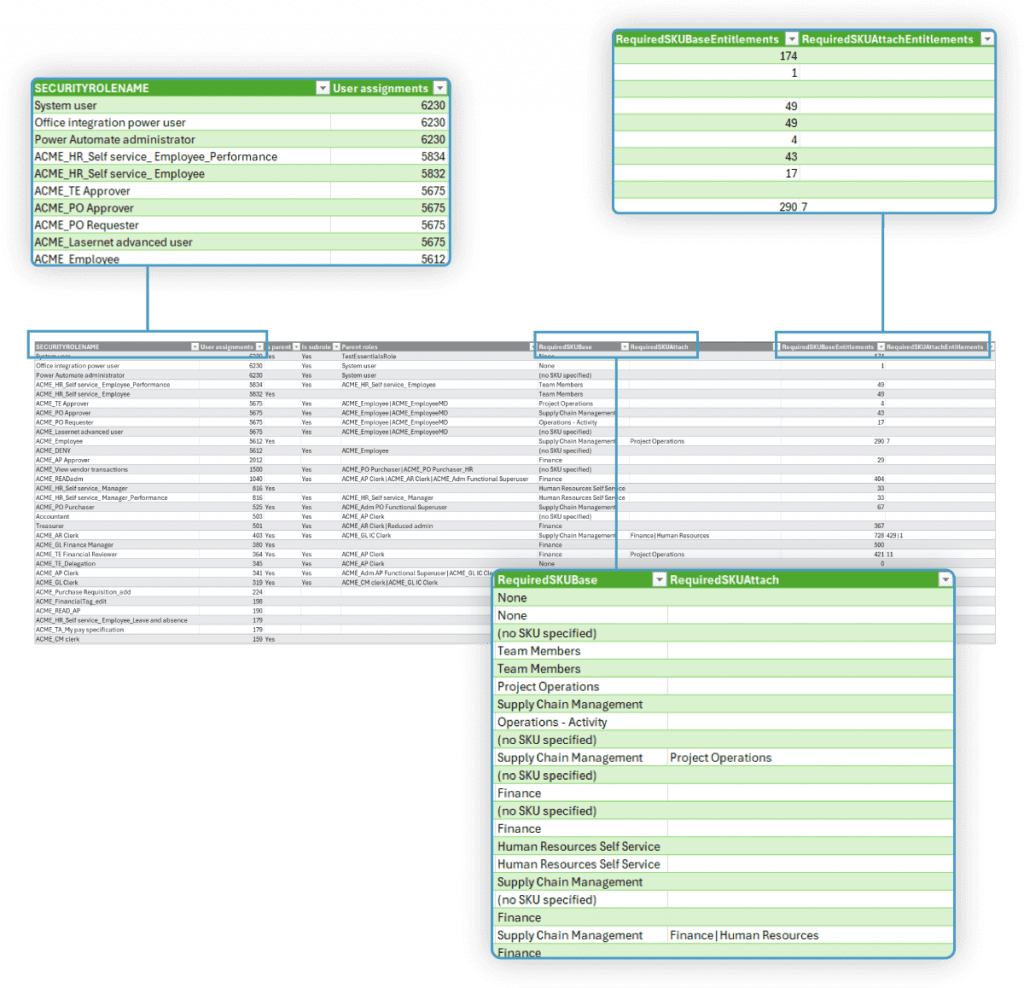
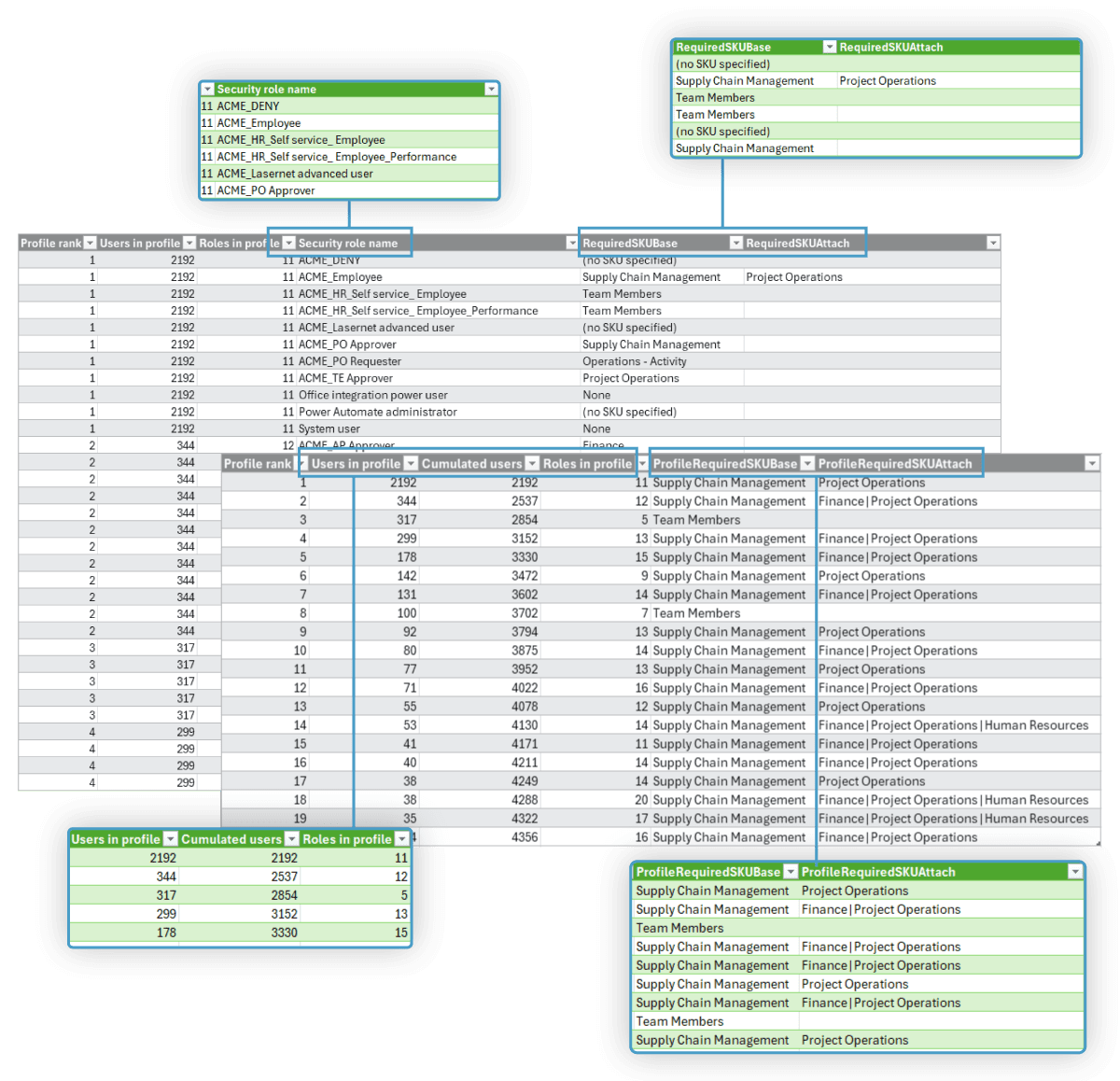
Profiles summary + breakdown
Most common profiles
See clearly the most common groups of users with the same set of roles attached — the real cost drivers, filtering out the noise.
Licence footprint
For each profile, see the number of users in it, roles assigned, and licences consumed.
Data-driven insight
Uncover the top 10 profiles as a summary with user-level licence, plus a breakdown with roles details for each — no need to guess.
Licences comparison + savings
Three-way validation
Compare PPAC actuals against F&O and our calculator side-by-side — see exactly where Microsoft’s own systems disagree and validate our calculations against both.
Clear licence breakdown
See the exact split between base licences and attaches for every SKU — complete transparency on how each licence type contributes to your total costs.
Instant savings simulation
See immediately how much money role optimisations will save with our what-if scenario — quantify the ROI before making any changes in your environment.
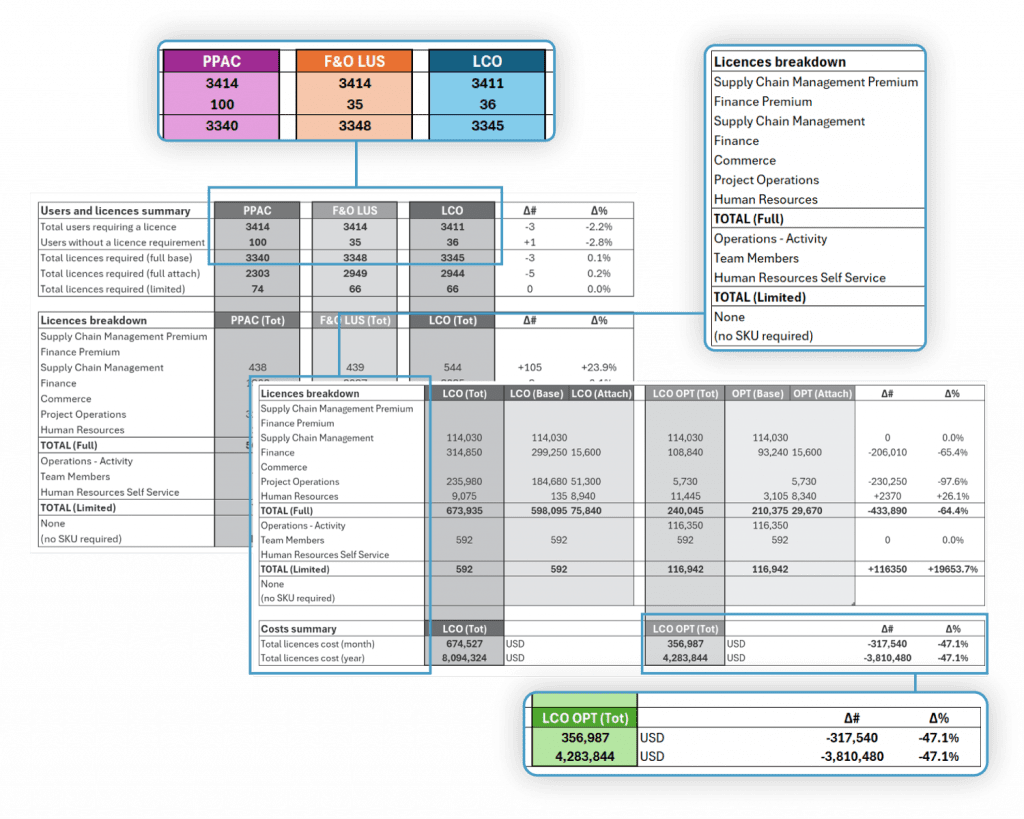
What the assessment includes, in detail
Five analyses that focus on what actually drives spend — combined into one clear, actionable report. Delivered in hours rather than weeks or months.
Users
- Summary of: imported, enabled, historically active, and active (last 12 months) user
- Extra insights: never active, inactive > 1 year, recently disabled
Roles
- Full role list (standard + custom) ranked by user assignments
- For each role: required licence (base + attach) and the entitlements driving it
- Parent-to-subrole links where applicable
Profiles
- Top 10 most common role-to-users combinations (profiles)
- For each profile: users amount, role details, and required licences (base + attach)
- Typically covering 60-80% of your user base
Licences
- Baseline of current licence spend, mirroring and extending PPAC
- Breakdown by licence (including None and no-requirement) and base/attach/limited splits
- Savings scenarios from inactive users and roles optimisation
Recommendations
- Tailored, human-made cost-cutting actions (no AI!)
- Ranked from least to most disruptive to the business
- Informed by 10+ years working with AX/D365 F&O security
Ready to start? Book a demo to see how it works
Transparent pricing by user base
Clear pricing that reflects our analysis effort, based on your users and custom roles. No surprises, no unexpected charges.
€8,000
Small
Up to 200 users*
€11,500
Medium
201 to 500 users*
€15,000
Large
501 to 1,000 users*
Bespoke
Enterprise
Over 1,000 users*
*If custom roles exceed the number of users, or multiple tenants are present, a surcharge may apply to reflect analysis complexity.
FAQs
Answers to the most common questions we received. Still having doubts? Book a free demo and we’ll clear your doubts.
On a recent dataset of 10,000+ licences for a major client, we observed 99.7% accuracy on base licences, 98.8% on attach licences, and 100% on non-full licences. The residual gap was traced to PPAC (Power Platform Admin Center) object-coverage mismatches, so we documented the differences in the report for our client. In practice, our results have proven at least as accurate than PPAC, as well as more transparent and detailed.
Yes. Custom and standard roles are treated the same; both are fully supported. We also flag roles that don’t trigger a licence (ISVs, custom objects) and those mapped to the licence “None” (while Microsoft still uses it).
If your environment has an unusually high number of custom roles — typically more than your user base — we may apply a surcharge to reflect the added analysis complexity. If that’s your case, we’ll confirm it upfront.
We pinpoint the drivers of your licence spend and the available levers with data-driven certainty. Actual savings depend on your business choices, since some changes may require an internal decision. For example: do all users really need the ability to approve purchase orders (triggering an SCM licence), or could this be limited to a smaller group?
We provide a prioritised action plan; you decide which changes to implement. Any open questions can be addressed in the follow-up call.
Usually 20–30%, but it depends on your setup. One client of ours achieved a 44% licence costs cut before any major role redesign. This is because targeted small changes can have massive cost saving effects if you know where to look — we do.
No. The Licence Cost Optimiser runs entirely outside D365 F&O and it’s our IP. Nothing is installed — you simply export the relevant system tables for us, and we take it from there.
No. You stay in full control of your environment. We never connect to your system. We guide you through a one-time export of a handful of security tables, and that’s all we need. You may decide to share your current PPAC licence totals and current prices for a comprehensive picture, but that’s optional.
No. We only require data from selected system tables in the security setup area (users, roles, etc.). We do not need any transactions or similar. If your usernames contains personal data, we will show you how to anonymise them before you share it with us.
Usually within 48h. Extremely large environments (e.g. thousands of custom roles) may take longer. If that’s the case, we will let you know in advance.
Yes. We can support remediation and governance as a follow-on engagement.

What our clients say
Their words about our results say more than we ever could.
IT|Fandango talked more sense in one hour of discovery call than the Microsoft partner of our client did in the previous twelve months.

Sean O’Hara
CEO at ANPRO
Stop wasting money on unnecessary Microsoft licences.
Get your D365 F&O Licence Cost Optimiser report and uncover immediate savings opportunities. Book a free 30-minute demo below to see how it works and how we helped clients like you.

Marco Romano
IT|Fandango Founding Partner & D365 F&O Lead Consultant
We aim to deliver the report within 48 hours of receiving the required data.
If we anticipate any delays due to unusual data complexity, we will let you know upfront.



